How to Make Satellite Internet Faster
Table of Contents
Rural internet users often turn to satellites for their internet connections. Satellite fills the internet gap in remote areas that cable and fiber wiring can’t reach. But satellite technology has unique strengths and limitations. The reasons your satellite internet connection might slow down are very different from the reasons for slow cable internet or slow DSL. In this post, we’ll look at why satellite connections slow down, and share tips to optimize your satellite system.
How Satellite Internet Works
Satellite dishes connect you to satellites orbiting above earth, with no need for any wires or cables.
The satellite picks up internet signals from ground stations, then beams this data down to your satellite dish. Your dish links to your home modem to deliver internet access to your devices. When you enter data or click something online, requests go up from your modem to the satellite, back down to earth to a ground station, then back through the internet network.
This back-and-forth satellite hop creates a small delay in signal called latency. But to keep it in perspective, latency is such a tiny lag that you won’t notice it in typical web browsing. It’s measured in milliseconds, if that tells you anything.

What people sometimes forget is the amazing power of this technology. Geostationary satellites are 22,000 miles up in space. The fact that a signal can cross this distance four times and have less than a second of delay is, frankly, awesome. And because this wireless transmission exists, many people have internet access who can’t get a wired connection where they live.
So, if you have satellite internet service, all your dish needs a clear, direct view of the sky to catch the satellite’s signal.
Obstructions like trees and bad weather can degrade or temporarily disrupt this satellite signal link. Most satellite providers operate a network of multiple satellites working together to create coverage across their service region.
Why Satellite Internet Differs from Other Technologies
The wireless transmission of satellite internet leads to certain speed and connectivity challenges. Here’s a closer look at the main factors that can slow your satellite internet at times:
Blocked Signals – Physical barriers like hilly terrain, trees, buildings, and even heavy rain or snow can partially block or weaken the radio signal between your satellite dish and the orbiting satellite. Radio waves become weaker over long distances and are more easily disrupted by moisture and solid objects. Objects that get in the way force the signal to bend around or bounce on a longer path before it reaches you. That longer path introduces lag and slows your connection speed.
Bad Weather – Stormy weather like heavy rain, high winds, hail, or snow can temporarily knock out your satellite signal. The dense water molecules in rain absorb and scatter radio wave signals, reducing signal strength. Wind can shift the position of your satellite dish, misaligning it from the satellite’s path. Snow and ice building up on your satellite dish surface can also interfere with signal reception or cause temporary loss of signal during severe weather.
Satellite Location – Geostationary satellites orbit at 22,300 miles above earth’s equator. This extremely high orbit means signals must take a long-distance trip, introducing latency.
Network Congestion – Like any network, satellite internet operates best with fewer active users online at the exact same time. During peak usage hours in the evenings when everyone is streaming video, the available network bandwidth is shared by a larger number of users. This can slow connection speeds for everyone on the network during congested times.
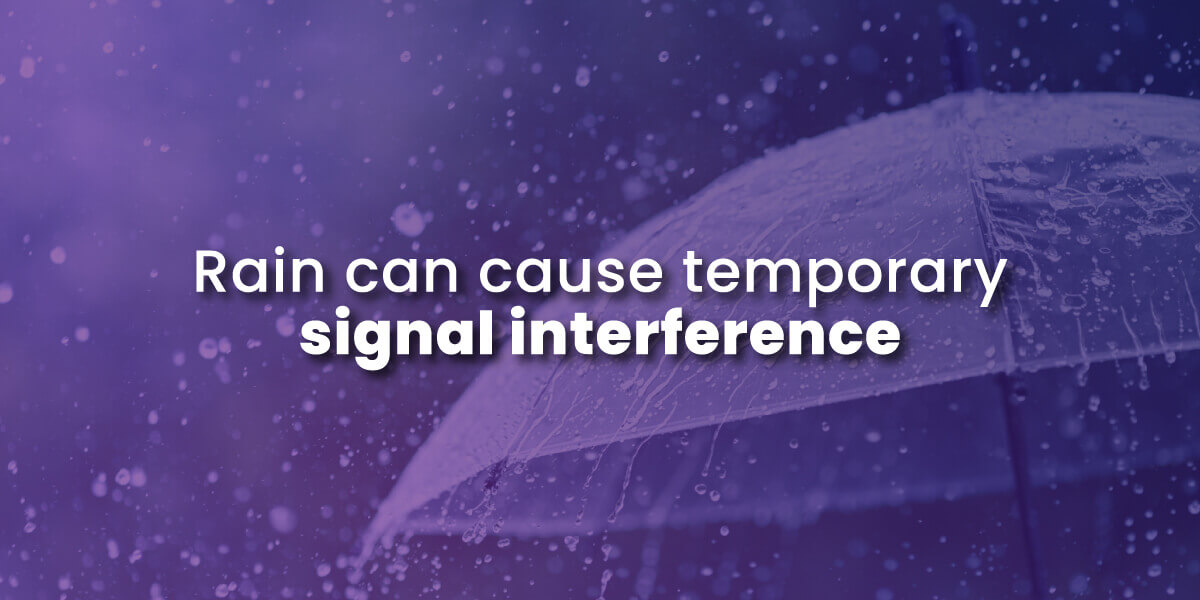
Tips and Tricks to Improve Your Satellite Internet Performance
There are several steps you can take as a user to optimize your satellite system for faster speeds and more reliable connectivity:
Careful Antenna Placement
Your satellite internet provider will professionally install your dish antenna pointing due south, tilted at an optimal angle to align with the orbiting satellite’s path across the sky. The technician will avoid obstructions like trees or storage sheds that can partially block the dish’s line-of-sight view to the southern horizon. Trim back tree branches or vegetation along the signal path if they are obstructing signal quality.
Upgrade Your Equipment
Older generation satellite dishes and modems have slower speeds and connectivity than new equipment. When possible, upgrade to the latest dish model and modem router hardware to take advantage of the latest technology improvements. Newer dish designs are larger in diameter and feature more sensitive antenna components to better capture faint signals.
Perform Regular Maintenance
Physically inspect your rooftop dish, exterior cables and wall connections for any damage or corrosion that could degrade your signal quality over time. Remove any snow buildup or debris accumulation on your satellite dish surface. Refresh your modem router by unplugging it for 10 seconds and plugging it back in, which often helps resolve minor connectivity issues.

Prioritize Your Internet Traffic
Many routers will allow you to prioritize certain types of internet activity with Quality-of-Service (QoS) settings. For example, you could choose to prioritize videoconferencing so your video connection doesn’t get laggy if something else is going on at the same time on your home network. You can also prioritize different devices. So, let’s say you have a teenager in the house who watches a lot of TikTok, but you need to make sure your work comes first. You can prioritize your work laptop over your teenager’s tablet.
Another way to prioritize is to make sure that any large downloads or uploads are scheduled during off-peak hours, such as late night. That way, your large file downloads won’t be competing with your other activities for bandwidth. At off-peak times, there will also be fewer users on the satellite network, which will help your connection keep maximum speed.
Keep a Watchful Eye on Your Data Usage
Most satellite internet providers have soft data caps on usage, meaning that you will get a certain amount of data at high-speed. If you go over your high-speed data allowance your connection will slow to “standard data” speed, which may affect your internet performance. Carefully monitor your household’s ongoing data consumption via your account dashboard and limit video streaming or large downloads to make the most of your allotted high-speed data each billing cycle.
Optimizing your Satellite Internet Connection
While satellite internet comes with lower speed limits than some wired connections, you can make the most of your bandwidth.
Pay close attention to your equipment setup, perform regular maintenance, manage bandwidth usage, and take advantage of technology improvements can help rural users get the most out of their satellite internet provider. Careful dish placement, modern gear, and attentive data monitoring makes the most of what satellite can offer.
As Viasat and other providers enhance satellites and ground networks, consistency and internet speeds will continue getting closer to terrestrial broadband alternatives. For now, satellite internet comes with a speed trade-off, but for rural residents it can provide solid, broadband internet that meets the FCC’s definition of “high-speed.”

FAQs: How to Make Satellite Internet Faster
What causes satellite internet to underperform on speed?
The main factors leading to slow satellite internet speeds include signal obstruction from terrain/weather, latency due to satellite distance, outdated equipment, network congestion during peak hours, and exceeding high-speed data allowances.
How can I get faster speeds from my satellite internet service?
Tips to maximize your satellite internet connection speeds include proper dish placement without obstructions, upgrading to the newest dish and modem models, performing regular maintenance, carefully prioritizing internet traffic, avoiding peak congestion times, reducing large downloads, and staying under your monthly data allowance.
Does severe weather affect satellite internet reliability?
Yes, severe weather like heavy rain, wind, hail, snow and ice can temporarily disrupt the radio signal connection between your satellite dish and the orbiting satellite above. Rain or snow absorbs and scatters the signal, while high winds or ice can shift dish alignment.
Can trees or other objects blocking the signal path slow my satellite internet performance?
Yes, any obstructions like trees, hills or buildings between your dish and the satellite can weaken or block the line-of-sight signal, leading to slower speeds and intermittent connectivity. Trim back any branches or vegetation in the signal path to help strengthen reception.


