12 Rules to Protect Children Online
Table of Contents
For parents, our top priority is always the safety of our children. Since kids can’t fully provide for themselves, it’s up to us to create a secure environment where they can learn and grow until they become independent.
The paradox is that the more we try to keep our kids safe, the more we may limit their ability to explore the world and find the things they like and want to do.
The internet is a fantastic resource that children can use to learn and communicate with people. The internet is also a dark well of harmful material that can have a destructive impact on young minds. Parents search to find a balance that allows our children to use the internet for its benefits while keeping them safe from traumatic experiences. By establishing some ground rules and maintaining an open dialogue, you can find this balance.
Do you know how to keep your children safe when they’re using the internet? In this article, you can learn what threats lurk in the digital world and how to teach basic rules to protect children online.
The Threats Children Face Online
The main threats kids face online include cyberbullying, sexual predators, identity theft/cybercrime, and exposure to violent or explicit content.
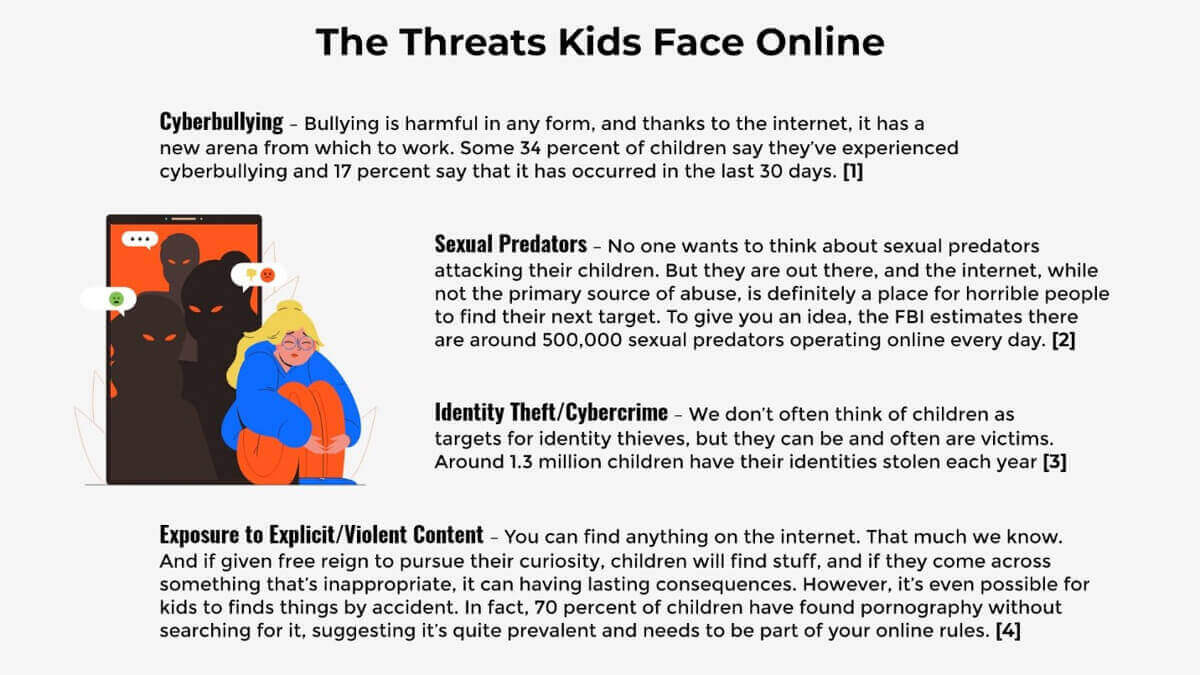
Another potential risk is that too much time in the digital world will affect your child’s social skills. Spending too much time online can limit a child’s ability to communicate in person. Online, no one has to share toys or learn how to talk to other kids. Screen time can never replace real-life play with other children and in-person interaction with adults.
Rules to Keep Your Kids Safe Online
Here are some helpful rules that set up a good framework to protect children online.

1. Never Share Personal Information
Given the risks involved, we think it is a good idea to set up a rule that forbids the sharing of personal information. This includes:
- Your full name
- Address
- Phone Number
- Date of Birth
- Social Security Number
Of course, to sign up for some services, you may need to give up some of this information. But with this rule in place, your child will know to ask first since just giving it away would violate the rule. This will allow you to evaluate whatever they’re trying to sign up for and determine if it’s a good idea to move forward.
Make sure your child is clear about what you consider personal information, as well as why they shouldn’t share it with anyone.
2. Don’t Post Personal Pictures
Along the same lines, you should discourage children from sharing photos of themselves online. Sharing photos not only compromises their identity, but can open them up to all sorts of dangers, ranging from cyberbullying to sexual abuse. If they want to share photos of themselves with friends – one of the major social media draws – encourage them to send these photos via text or email, so they aren’t shared publicly. But also teach them that friends may betray trust, no never send even a friend a photo that would terribly embarrass you if it became public.
This also applies to profile pictures and avatars. Make sure your kids know to avoid using photos of themselves for these, as this once again over-exposes them to the dangers of the internet.
3. Always Use a Screen Name
To keep your child’s personal information secure, make sure they are using aliases and screen names. For kids, this is most often going to apply to gaming platforms.
Let them know that if they use their real name, the people with whom they are interacting would be able to find them more easily, either online or in person, which opens them up to all sorts of danger.
To increase buy-in, encourage your kids to have some fun with this. Making a screen name can be enjoyable and can also be a chance for your children to express themselves. If they can have fun while making themselves more secure, then a screen name is truly a win-win.
4. Never Buy Something Without Asking
With older kids who might have access to a debit or credit card, make sure they know they need to check with you before they spend any money.
Of course, you want to ensure they’re not spending money behind your back. But you also want to keep them from handing sensitive financial information over to people who want to steal their identity.
If you use a shared device, make sure you don’t have your credit card information saved in any “auto-fill" program. These can be convenient, but this also means that kids can easily spend money, often without even realizing they’re doing so. Either don’t save this information, or make a separate profile on the device.
5. Keep Passwords Strong and Secret
A password is one of the strongest defenses your children have against hacking and identity theft. It’s essential to instill good password habits in your children right from the start. Begin with making strong passwords. A strong password:
- Uses numbers, letters (both capital and lowercase), and symbols
- Is at least eight characters long
- Is not an easy to guess number like your birthday, phone number, or “123456"
- Is entirely private (except if appropriately shared with parents)
Younger kids should make a password with you so that you can be sure they’re doing it right, and also so that you can get access to their account if needed in an emergency. Every parent will need to decide at what point your child gets to have passwords that are private from you. Don’t be afraid to set boundaries here. Some parents share their children’s passwords all the way up through their teens, and their teens accept it because they know their parents are acting out of love.
6. Set Privacy Settings to the Highest Level
If your kids are into social media, or they want to start using it, make sure they understand privacy. They need to know that once they post something, it’s out there for whoever wants to see it.
Explain to kids that they can often control which people are see what they post and t it’s beneficial to keep this circle as small as possible.
Luckily, almost all online services give you the chance to customize privacy settings. Work with your children to make sure their accounts are as protected as possible. If they do share things deemed safe to share, they will be doing so with a community you trust not to bring harm.
7. Don’t Talk to Strangers
This rule is often a basic one in most families, so just make sure that your children know it also applies to the online world. If an unknown person approaches your child on the internet, make sure they understand that this is a potentially dangerous situation that they should try to avoid, even if the person claims to be someone they know.
Luckily, in contrast to in-person situations, your child has the opportunity to completely ignore whoever is trying to contact them. Ensure they know they have this power and they can and should use it. Explain that it is not rude to ignore an approach from a stranger.
8. Avoid In-Person Meetings
One firm rule you should establish in your home is that your kids should never, under any circumstances, agree to meet in person with someone they’ve only met in an online setting. As a parent, be wary of anyone who wants to meet your child first over the internet and later in real life.
Should your child want to do this, make it known that they must first consult you so you can evaluate the situation for yourself and take all the necessary measures you need to ensure your child is safe.
9. Ignore Threats
One tactic many cybercriminals use to do their dirty work is to send people threats. They may send emails or other messages that say they will release compromising information or photos if something isn’t done. Or, they may design software that can take control of your device until you give in to its demands.
For children, hearing these threats can be triggering, as they might think they could get into more trouble if they don’t respond to them. Teach your kids to simply ignore any of these threats. If they are unsure, encourage them to talk to you about them to help figure out if they’re real and show your kids how to spot when they’re fake.
10. Report Anything that Feels Weird
Ask your kids to share with you anything strange they encounter on the internet.
If your child is unwilling to disclose first, maybe take the lead by mentioning something you saw. Then, when they start to open up, you can see what kinds of threats they are facing. You will also be able to assess how well they are learning to identify potential threats.
11. No Private Browsing
It’s wise to keep all internet use public. This means not allowing your kids to take devices into private spaces in the home, such as their bedrooms. Requiring kids to use the internet on shared devices stored in public spaces will make it much less tempting for them to try and do stuff they probably shouldn’t be doing. Additionally, by keeping browsing in public areas, you will have the opportunity to keep tabs on what your kids are doing.
This policy probably won’t be very popular as kids get older, but it is effective. It’s always important to remember that being a parent means sometimes having to be a bit unpopular or “uncool."
12. Limit Screen Time
It’s essential to limit your children’s total amount of time in front of a screen during the day. Limiting screen time not only reduces the potential dangers of physical inactivity, but also reduces how much your kids are exposed to potential risks.
Of course, limits can get tricky when kids use computers and other devices for schoolwork, which is why it’s a good idea to limit this time to “pleasure" activities. Setting a daily or a weekly limit, will give kids more freedom to choose their desired time to get online, which they will like.
Tips to Help Keep Your Kids Safe

Follow the Rules Yourself
When it’s reasonable, hold yourself to the rules you’ve established for your children. Your good example will help show them that the rules are there to promote genuine safety.
Of course, there may be things you simply can’t or don’t want to follow (such as only browsing in public spaces.) But if you are going to behave to a different standard, then make it clear to your children why this is the case. If appropriate, lay out a path for them to follow that would allow them to earn this privilege.
Doing this not only increases the credibility of whatever rules you’ve imposed, but it also helps keep you safe. Though the rules listed here are aimed at children, they do promote general safety in an online environment.
Use the Internet With Your Children
One good way to keep your kids safe online is to use the internet with them. This will help you get a better idea of what they use the internet for and how they use it, but it will also give you the chance to deal with issues that arise in real-time.
Kids will likely be reluctant to do this, not necessarily because they are doing something wrong but rather because they just don’t like parents nosing around in their business. If you approach this by showing genuine interest and a desire to learn, you will probably find that your children are much more open and willing to share.
Talk Often and Be Involved
The most important thing you can do to keep your kids safe online is to maintain a healthy dialogue about their internet use. Ask them what they are doing online, if they’ve encountered anything strange or interesting, if they have any questions, etc. And make sure you reciprocate. If your child can tell this is a real interest of yours and an actual conversation – not an interrogation – then they should be more open to talking.
The key is to make sure these conversations are regular so you can be available to answer any questions or concerns they may have.
Learn Acronyms and Other Sneaky Apps
We all want to think our kids have the best intentions, but they can sometimes be sneaky. To protect them, you need be as informed as possible about what’s going on in the internet world.
For starters, pay attention to new trends. Tik Tok has exploded recently among teenagers. When you see a new trend emerging, find out from your child what they know and how interested they are in it. Then you can do your own research and identify any potential risk.
It’s also smart to learn about apps and other services kids can use to hide their online activity from you. Doing so might not always indicate bad behavior, but it’s suspicious. For example, Audio Manager, Calculator%, and Vaulty are all apps that allow your kids to hide their online activities. There are also plenty of others out there.
Lastly, it might be smart to educate yourself on how kids talk online, mainly the acronyms they use. These change a lot, with new ones emerging all the time, and if you’re not familiar with them, they can look like another language. Here are some of the most common, but remember to always be on the lookout for more:
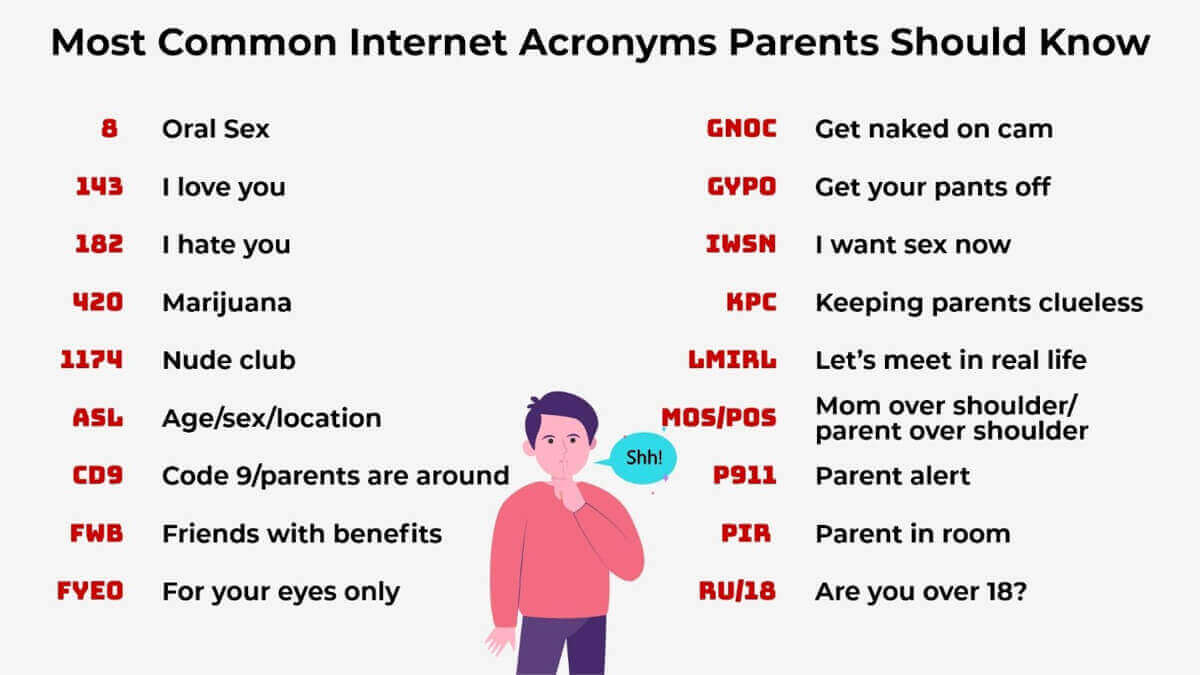
Look For Signs of Abuse and Suspicious Behavior
Be attentive to your child’s behavior, as this will help clue you into any issues. For example, if kids are trying to hide what they’re doing, acting withdrawn, or getting anxious about things that used not to worry them, they may be getting into some trouble online. Perhaps they have become victims of cyberbullying.
If you do spot these behaviors, be sure to approach your children gently, as they may be suffering. From there, hopefully, you can start a dialogue that will help them.
Keep Your Kids Safe Online
In a perfect world, we wouldn’t need to worry about our kids when they go online. But due to its vastness and unregulated nature, the internet is full of stuff that can do serious harm to your child. These rules can work in conjunction with open, honest dialogue to give your children a safe and happy online experience.


